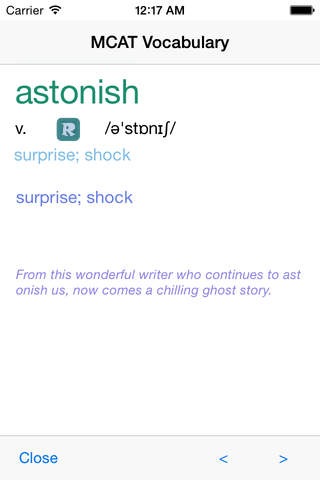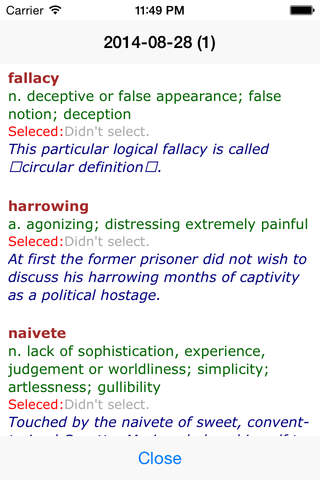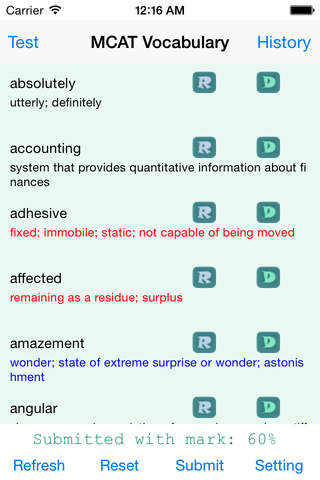
MCAT Vocabulary Test is an app to build words by test and review. It is powered by www.examword.com with cutting-edge IT technology. Here we answer some common questions to help you enjoy it.
How many test sheets and words are in MCAT Vocabulary Test?
MCAT Vocabulary Test is based 1200+ basic MCAT words. Each test sheet has 10 questions that are produced dynamically. So, each time you will see separate test sheet.
What are special features of MCAT Vocabulary Test?
It offers great features that MCAT words builders are interested. It shows you mark and time of each test. Your test reports are saved and you may review previous test results on demand. It also lists all failed words, namely, the difficult words are collected for you automatically.
How many languages can be shown in explanation? And how do I specify my first language?
To help ESL students, there are 20 languages that can be appended to explanation: Arabic, Spanish, French, Russian, Chinese (Simplified), Chinese (Traditional), Japanese, Hindi, German, Indonesian, Romanian, Urdu, Hebrew, Dutch, Portuguese, Vietnamese, Turkish, Korean, Italian, Polish. At Setting you can select your first language. Then you will see your language in new questions.
I am an ESL student, but I dislike explanation of my first language. How do I see pure English test sheet?
Go to Setting, and select local language as "English", or "Not in list".
What does "Refresh" produce?
"Refresh" button produces a new test sheet for you. If you dont submit the existing test yet, it would be discarded and the test page will be updated with new questions. In general, you should submit current test sheet before click "Refresh" button, unless you decide to quit current test. (“Refresh” relies on Internet to get new test sheet from www.examword.com. If the Internet isn’t available, you cannot get new test sheet. )
Why my test sheet is time-out?
For each test sheet, you have 8 minutes to finish questions and submit. After 8 minutes, the sheet isnt active and app shows your test is time-out. In time-out status, you cannot answer questions or submit again. In this case, you can click "Reset" to restart the test sheet, or click "Refresh" to get a new test sheet.
What does the Reset do?
Reset button does 2 jobs: reset all answers as original value and restart the test timer from 0. It means you have 8 minutes to re-do the existing test. You can apply the button either for active test or time-out test.
When do I use Submit button?
If you finish current test sheet, Submit it. Your test report will be kept for future review. After submit, the failed answers will be highlighted to help you figure out hard words. In submit status, you can neither change answer nor submit again.
What content are kept in result list?
Each submit would be saved in result list, includes right and failed answers. Result list is a great tool to help you check own progress and trace difficult words.
What is the difference between full version and free version?
In the view of software functionality, they are exactly same. However, the free version can only submit 5 test sheets of words starting with A. Besides, free version cannot clean history. Serious MCAT takers should buy full version from in-app purchase of Setting. If you are not convenient to pay the app, we encourage you go to www.examword.com. It hosts a free web app for MCAT vocabulary test that shares same word bank and offers similar features.